
The iPad ecosystem is rich with drawing apps, serving artists of every stripe—from the pros using powerhouse apps like Procreate and Adobe Fresco, to casual creatives looking for a simple sketchpad. These apps span the spectrum, offering everything from intricate painting tools to basic doodling features. Whether you're into creating detailed digital masterpieces, designing sleek vector graphics, or just sketching out ideas, there's an app out there that's got you covered. This wealth of tools has made art more accessible, letting anyone with an iPad dive into creativity, pick up new skills, and share their vision with the world.
Criteria for Selecting a Drawing App
When choosing a drawing app, consider the following criteria to ensure it meets your needs:
- Feature Set: Look for apps that offer the tools and functionalities specific to your art form. Whether it's vector drawing, digital painting, or comic creation, the app should cater to your niche with precision and flexibility.
- Usability: The app should have an intuitive interface that complements your workflow. It's crucial that you can navigate the app's features with ease, allowing you to focus more on creating art than figuring out how to use the software.
- Compatibility with Hardware: For iPad users, compatibility with the Apple Pencil is a must. The app should fully leverage the Pencil's features, such as pressure sensitivity and tilt recognition, to mimic the natural feel of drawing on paper.
- Customization: The ability to customize the app according to your preferences—be it through adjustable brush settings, interface layout, or shortcut keys—can significantly enhance your drawing experience.
- Performance: Opt for apps that are optimized for your iPad model to ensure smooth performance. Lag, crashes, and slow rendering can disrupt your creative process and should be minimized.
- Community and Support: Access to a community of users and comprehensive support resources can be invaluable, especially for beginners. Tutorials, forums, and customer service can help you get the most out of the app.
Overview of Drawing Apps for iPad
The iPad offers a versatile platform for artists of all kinds, from professional creatives seeking advanced tools to hobbyists and beginners exploring their artistic journey. The array of drawing apps available caters to various needs, preferences, and artistic endeavors. Here's a categorized overview to help navigate the options:
For Professional Artists
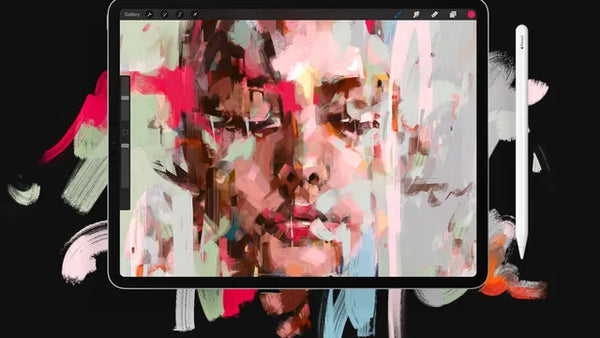
- Procreate: A favorite among professionals for its comprehensive brush library, advanced layering system, and robust animation features. It's ideal for detailed digital paintings and illustrations.
- Adobe Fresco: Known for its unique live brushes, Photoshop integration, and vector capabilities, Adobe Fresco is perfect for artists who want a blend of traditional and digital art techniques.
- Affinity Designer: Offers powerful vector art capabilities, making it a go-to for graphic designers and illustrators looking for precision and versatility.
For Hobbyists

- Adobe Sketch: With a focus on simplicity and ease of use, Adobe Sketch appeals to hobbyists looking for a straightforward digital sketching experience.
- Tayasui Sketches: Offers a user-friendly interface and a variety of brushes that mimic real-life drawing tools, perfect for casual drawing and sketching.
For Beginners

- Paper by WeTransfer: Known for its simplicity and creative prompts, Paper is an excellent choice for beginners looking to explore basic sketching, note-taking, and journaling.
- Linea Sketch: Provides an intuitive interface with a minimalistic set of tools, making it less daunting for those new to digital art.
For Vector Art
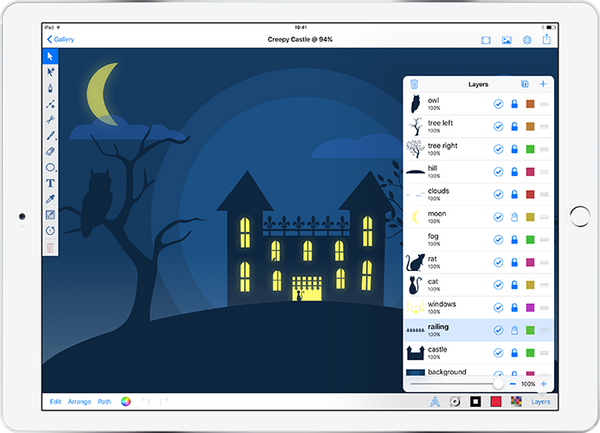
- Vectornator: A powerful vector design tool that's intuitive and accessible, suitable for creating clean, scalable graphics.
- Assembly: Known for its ease of use, Assembly allows beginners and professionals alike to design icons, logos, and illustrations with vector precision.
For Comic Creation
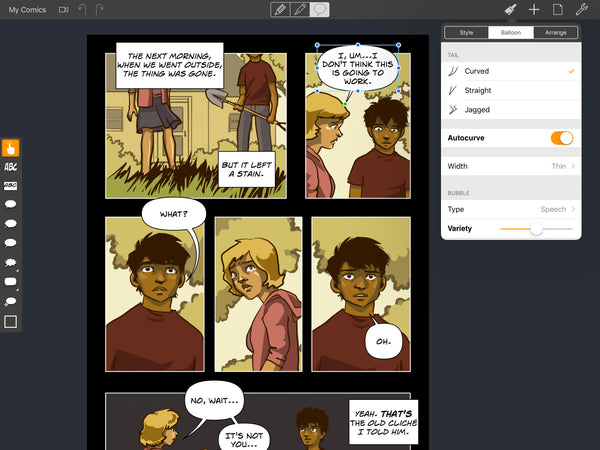
- Clip Studio Paint: Tailored for comic artists and illustrators, offering specialized tools for drawing manga and comics, including panel layouts, speech bubbles, and inking brushes.
- MediBang Paint: Another favorite for comic creation, featuring a vast collection of brushes, fonts, and pre-made backgrounds, along with cloud sharing for collaborative projects.
For Painting and Realistic Art

- ArtRage: Focuses on mimicking traditional painting techniques with tools that behave like their real-world counterparts, offering a natural painting experience.
- Infinite Painter: With an advanced brush engine and realistic blending, Infinite Painter appeals to artists looking for a detailed and natural painting app.
Deep Dive into Top Drawing Apps
Procreate

Features and Benefits
Procreate is widely recognized as a powerhouse among digital art applications, specifically designed for the iPad and Apple Pencil. It boasts an impressive array of features that cater to professional artists and designers. The app offers hundreds of customizable brushes, a sophisticated layering system, and the ability to import and create your own brushes. Its high-resolution canvases allow artists to produce intricate, detailed works, supporting up to 4K on certain iPad models.
Procreate's drawing and painting engine is exceptionally responsive, taking full advantage of the iPad's touch capabilities and the precision of the Apple Pencil. Features like quick shape, blend modes, and clipping masks provide artists with the tools needed for complex compositions. The app also includes a full suite of animation tools, allowing for the creation of frame-by-frame animations, animated GIFs, and looping videos.
User Interface
The user interface in Procreate is designed with artists in mind, offering a streamlined, intuitive experience. Its minimalistic approach ensures that the canvas stays the focal point, with tools and options easily accessible without overcrowding the workspace. The app supports touch gestures for quick actions like undo and redo, zooming, and adjusting brush sizes, making the creative process smoother and more intuitive.
Community and Learning Resources
Procreate has fostered a vibrant community of artists and designers who share their work, tips, and custom brushes. The official Procreate Forum is a hub for users to seek advice, participate in challenges, and share their artwork. Additionally, social media platforms, especially Instagram and YouTube, are teeming with Procreate artists showcasing their work, tutorials, and time-lapse videos of their creative process.
For those looking to learn Procreate or enhance their skills, there is an abundance of learning resources available. The Procreate Handbook offers comprehensive guidance on every feature, while online platforms like Skillshare and Udemy feature courses ranging from beginner to advanced levels. Numerous free tutorials and walkthroughs are also available directly from the Procreate community and on various educational blogs and YouTube channels.
Procreate's combination of powerful features, user-friendly design, and a supportive community makes it a top choice for digital artists. Whether you're a seasoned professional or just starting your digital art journey, Procreate provides the tools and resources needed to explore and expand your creative potential.
Download Procreate on the App Store.
Adobe Fresco

Integration with Adobe Creative Cloud
Adobe Fresco is deeply integrated with Adobe Creative Cloud, making it a formidable tool for artists who already use Adobe's suite of creative software. This integration offers seamless workflow transitions between Fresco and other Adobe apps like Photoshop and Illustrator. Users can start their artwork in Fresco and then easily move it to Photoshop for further refinement or to Illustrator for vector work, all while maintaining the layers and edits intact. This ecosystem connectivity ensures that artists have a comprehensive set of tools at their disposal, facilitating a more fluid creative process.
The Creative Cloud integration also means that users can access their work on any device, sync brushes and assets across apps, and leverage Adobe Fonts and Adobe Stock within Fresco. This connectivity extends the workspace beyond the iPad, offering a unified creative experience across multiple platforms.
Unique Brush Capabilities
One of the standout features of Adobe Fresco is its unique brush capabilities, particularly the Live Brushes that simulate watercolor and oil paint in a remarkably lifelike manner. These brushes react to the touch, blend, and spread in ways that closely mimic their real-world counterparts, offering an authentic painting experience. The app also includes a vast selection of vector brushes and Photoshop brushes, providing versatility and precision for a variety of artistic styles and techniques.
The ability to customize brushes and create your own further enhances Fresco's appeal, allowing artists to tailor the tools to their specific needs. This level of customization, combined with the advanced brush engine, makes Fresco a top choice for artists looking to explore digital painting and illustration in depth.
Target User Base
Adobe Fresco is designed with professional artists and illustrators in mind, particularly those who specialize in digital painting, drawing, and mixed media art. Its comprehensive feature set, high-performance engine, and integration with Adobe Creative Cloud cater to the needs of creatives seeking a professional-grade drawing app. However, its intuitive interface and the inclusion of basic to advanced tutorials within the app also make it accessible to hobbyists and beginners who are serious about advancing their digital art skills.
The target user base includes those who appreciate the nuances of traditional painting and drawing but want to take advantage of the flexibility and undo capabilities of digital media. Fresco's audience ranges from comic book artists and graphic designers to concept artists and animators, all benefiting from its specialized tools and seamless Adobe ecosystem integration.
Adobe Fresco stands out for its innovative brush technologies and deep Creative Cloud integration, making it a compelling choice for artists looking for a rich, professional digital painting and drawing experience on the iPad.
Download Adobe Fresco on the App Store.
Affinity Designer 2

Focus on Vector Graphics
Affinity Designer 2 stands out in the digital art and design world with its razor-sharp focus on vector graphics. Tailored for graphic designers, illustrators, and professionals who demand precision and scalability in their work, Affinity Designer provides an extensive toolkit for creating complex vector illustrations, UI/UX designs, and typography projects. Unlike raster-based applications, Affinity Designer's vector-based approach ensures that designs remain crisp and clear at any size, making it ideal for branding, icon design, and print projects.
Comparison with Adobe Illustrator
Affinity Designer is often compared to Adobe Illustrator, one of the industry standards for vector graphic design. Both offer robust tools for vector illustration, including advanced pen tools, comprehensive shape libraries, and intricate path editing capabilities. However, Affinity Designer distinguishes itself with a one-time purchase pricing model, as opposed to Illustrator's subscription-based model. Additionally, Affinity Designer is praised for its speed and efficiency, optimized to take full advantage of the latest hardware advancements, providing a smooth experience even with complex documents.
While Illustrator integrates seamlessly with other Adobe Creative Cloud apps, Affinity Designer boasts strong compatibility with PSD files and other industry-standard formats, facilitating easy collaboration with users of other software. For those who prefer not to be tied to a subscription, or who seek a more streamlined, cost-effective solution without sacrificing professional-grade features, Affinity Designer presents a compelling alternative.
Pricing Model
Affinity Designer's pricing model is one of its most attractive features, offering a one-time purchase instead of a monthly or annual subscription. This approach allows users to access all of the software's features without ongoing costs, making it a popular choice for freelancers, independent artists, and small studios looking to minimize recurring expenses. The upfront cost includes updates for the current version, providing value and predictability for budget-conscious professionals.
In summary, Affinity Designer 2 is a powerful, efficient alternative to subscription-based vector graphic design software, offering professional-grade tools at a competitive price. Its focus on vector graphics, combined with a user-friendly interface and a no-subscription pricing model, makes it an attractive option for professionals and hobbyists alike looking to create high-quality vector artwork.
Download Affinity Designer 2 on the App Store.
Clip Studio Paint
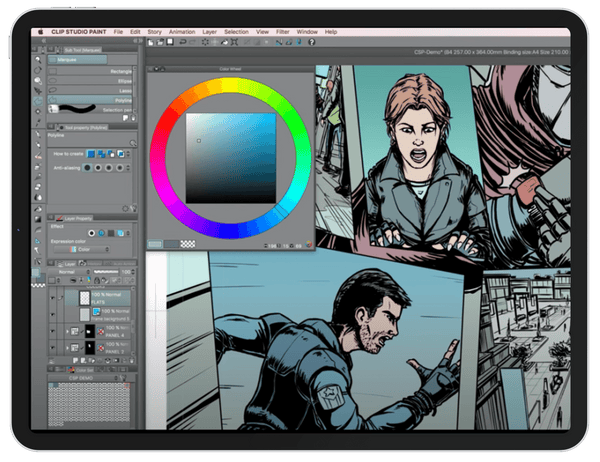
Specialization in Comics and Illustration
Clip Studio Paint is widely regarded as the go-to software for comic artists and illustrators. It offers a comprehensive set of tools tailored for creating manga, comics, and detailed illustrations. The application boasts advanced features such as vector layers, which allow for non-destructive editing, and a vast array of comic panel layouts, speech bubbles, and effect lines designed to streamline the comic creation process. Its brush engine is highly customizable, enabling artists to mimic virtually any style, from traditional inking to digital painting. Clip Studio Paint also supports frame-by-frame animation, making it versatile for various forms of visual storytelling.
Subscription Model
Clip Studio Paint offers a unique subscription model that caters to different user needs. For those who prefer mobile or tablet use, such as on the iPad, there's an option to subscribe monthly, providing flexibility and accessibility to users who are on the go or prefer not to invest in a one-time purchase. This model allows users to access the full suite of features without a significant upfront cost, making it attractive for artists at all levels, from beginners to professionals. Desktop users have the option to buy a perpetual license, which appeals to those looking for a long-term investment without recurring fees.
Cross-Platform Use
One of Clip Studio Paint's strengths is its cross-platform compatibility, allowing users to work seamlessly across Windows, macOS, iOS, and Android devices. This flexibility ensures that artists can work on their projects anytime, anywhere, syncing their work across devices through the cloud. This feature is especially beneficial for artists who use multiple devices in their workflow or those who like the flexibility of switching between a desktop environment for detailed work and a tablet for sketching or painting on the go.
In summary, Clip Studio Paint stands out for its specialized tools for comics and illustration, flexible subscription model, and cross-platform capabilities. Its focus on providing a comprehensive toolkit for manga and comic artists, combined with the ease of use across different devices, makes it a preferred choice for creators looking for professional-grade software tailored to their specific needs.
Download Clip Studio Paint on the App Store.
Sketchbook
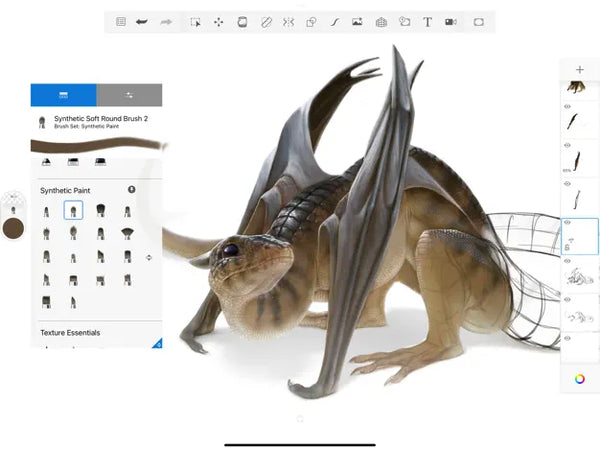
Accessibility as a Free App
Sketchbook stands out in the digital art software landscape primarily due to its accessibility as a free application. This no-cost entry point makes it an attractive option for artists at all levels, from beginners exploring digital art for the first time to professionals seeking a reliable, cost-effective tool for sketching and conceptual work. The decision to offer Sketchbook for free reflects a commitment to making digital art accessible to a wider audience, removing financial barriers that might prevent potential artists from discovering and honing their talents.
Features
Despite being free, Sketchbook does not skimp on features. It boasts a user-friendly interface that emphasizes a clean, unobstructed canvas area, facilitating an intuitive drawing experience. The app offers a robust selection of customizable brushes, including pencils, inks, markers, and more, catering to a wide range of styles and techniques. Its layering system, while straightforward, provides essential functionality for complex compositions, including blending modes and layer grouping.
Sketchbook also includes unique tools tailored for precision and efficiency, such as predictive stroke, which smooths lines and corrects shapes as you draw, and a comprehensive Copic Color Library, appealing to professionals and hobbyists alike. The app supports high-resolution canvases, allowing artists to work on detailed projects without compromising quality.
User Base
The user base of Sketchbook is diverse, encompassing a wide range of artists from hobbyists and students to game designers, illustrators, and automotive professionals. This diversity is partly due to Sketchbook's versatile toolset, which is suitable for a variety of art forms and professional workflows. The app's simplicity and powerful features have cultivated a community of users who share tutorials, tips, and artwork, fostering an environment of learning and inspiration.
Sketchbook's accessibility, combined with its comprehensive set of features, makes it a popular choice among digital artists looking for a reliable, versatile, and cost-effective drawing tool. Its wide adoption across different artist communities underscores its appeal as a staple digital art application that supports creativity without imposing financial burdens.
Download Sketchbook on the App Store.
Additional Apps
Adobe Illustrator for iPad

Unique Selling Point: Adobe Illustrator for iPad brings the precision and versatility of Adobe's flagship vector graphics editor to the iPad. It's tailored for graphic design, logo creation, and illustration, offering seamless Creative Cloud integration. The app excels in vector drawing with advanced tools for creating scalable designs that maintain fidelity across various mediums. Download on the App Store.
Concepts
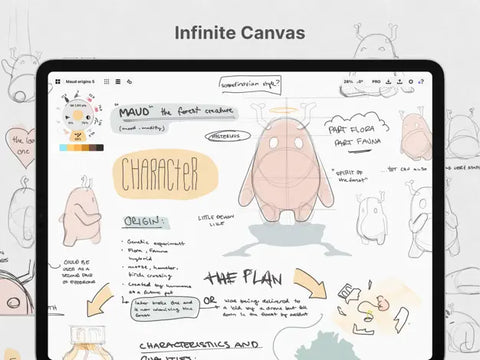
Unique Selling Point: Concepts is a flexible sketching app designed for architects, designers, and illustrators, offering an infinite canvas and vector-based drawing tools. Its unique selling point is the adjustable and scalable strokes, which allow for detailed planning and revisions without quality loss, making it ideal for conceptualizing and iteration. Download on the App Store.
Paper by WeTransfer
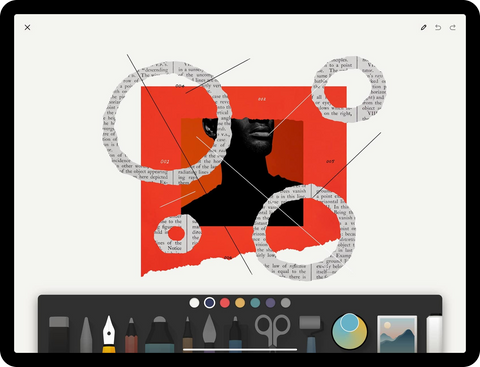
Unique Selling Point: Paper by WeTransfer focuses on simplicity, making it perfect for quick sketches, note-taking, and brainstorming sessions. Its user-friendly interface and variety of tools for drawing and journaling cater to users looking for an app to capture ideas creatively and efficiently without the complexity of professional art software. Download on the App Store.
MediBang Paint

Unique Selling Point: MediBang Paint is a free, lightweight digital painting and comic creation software that offers a wide range of brushes, backgrounds, and cloud functionality. Its extensive library of pre-made assets and tools for comic book artists makes it a popular choice for creating manga and webcomics. Download on the App Store.
Inspire Pro
Unique Selling Point: Inspire Pro is known for its realistic painting and drawing simulation, offering a fluid and natural experience on the iPad. The app prides itself on its speed and responsiveness, featuring a variety of brushes that mimic the behavior of real paint, such as blending and spreading, appealing to artists focused on natural media emulation. Download on the App Store.
How to Maximize Your Drawing App Experience
Maximizing your experience with drawing apps on the iPad involves more than just mastering the basic features. By customizing app settings to suit your workflow and leveraging external resources, you can significantly enhance your creative process. Here are some tips and strategies to get the most out of your chosen drawing app.
Customizing App Settings for Individual Workflows
Explore and Adjust Brush Settings: Take the time to explore the brush libraries and experiment with their settings. Many apps allow you to adjust brush properties such as size, opacity, flow, and even create custom brushes. Tailoring these settings can help you achieve the desired effects more efficiently.
Set Up Your Workspace: Most drawing apps offer customizable workspaces where you can arrange tools, palettes, and menus according to your preference. Organize your workspace to keep frequently used tools and features within easy reach, reducing distractions and focusing on your art.
Keyboard Shortcuts and Gestures: Learn and customize keyboard shortcuts if you use an external keyboard with your iPad, and familiarize yourself with touch gestures for common actions. This can speed up your workflow and make navigation more intuitive.
Layer Management: Efficient layer management is crucial for complex compositions. Use naming conventions for layers and take advantage of grouping and color-coding features to keep your project organized.
Utilizing External Resources
Expand Your Toolkit with External Brushes: Many drawing apps allow you to import brushes created by other artists or develop your own. Explore online communities and marketplaces for brushes that can add new textures and effects to your work.
Engage with Online Tutorials and Courses: Whether you're a beginner or looking to master advanced techniques, there's a wealth of knowledge available online. Platforms like YouTube, Skillshare, and the app's official website often host tutorials that cover a wide range of topics, from basic app navigation to complex artistic techniques.
Participate in Community Forums and Social Media Groups: Joining app-specific forums, social media groups, or Discord servers can connect you with a community of like-minded artists. These platforms are invaluable for sharing work, receiving feedback, and discovering tips and tricks that can improve your art.
Stay Updated: Drawing apps frequently receive updates that introduce new features, improvements, and fixes. Keeping your app updated ensures you have access to the latest tools and an optimal performance experience.
Importance of Community Features in Drawing Apps
The digital art landscape is not just about the tools and technologies; it's equally about the vibrant communities and rich learning resources that surround these platforms. Drawing apps with integrated community features and access to a plethora of educational content can significantly enhance an artist's journey, from novices taking their first steps to seasoned professionals refining their craft.
Feedback and Improvement: Community features within drawing apps allow artists to share their work with peers for feedback. Constructive critiques can spotlight areas for improvement, suggest new techniques, and provide encouragement, all of which are crucial for artistic growth.
Inspiration and Collaboration: Seeing the work of others can spark inspiration, provide new ideas, and sometimes lead to collaborative projects. Communities often organize challenges or themed contests, which are excellent opportunities for artists to push their boundaries and experiment.
Exchange of Resources: Many artist communities thrive on the exchange of resources such as custom brushes, textures, and templates. Access to these resources can expand your toolkit and introduce you to new ways of creating art.
Future Trends in Digital Art Apps
The landscape of digital art apps is continually evolving, driven by advancements in technology and shifts in the way artists create and share their work. Looking ahead, several key trends are poised to shape the future of digital art apps, offering new possibilities and transforming the creative process.
Artificial Intelligence (AI): AI is becoming increasingly integrated into digital art applications, offering tools that can automate time-consuming processes, generate creative content, and provide personalized recommendations for artists. From AI-driven brush effects that mimic real-world techniques to algorithms that can colorize sketches or suggest compositional improvements, these advancements could significantly enhance productivity and creativity.
Augmented Reality (AR) and Virtual Reality (VR): AR and VR technologies are beginning to make their mark on digital art apps, enabling artists to create and interact with their work in three-dimensional space. AR can overlay digital artwork onto the real world, offering new forms of interactive art and design. Meanwhile, VR art applications allow artists to step inside their canvases, providing an immersive environment for creation that transcends traditional boundaries.
Cloud Collaboration and Sharing: Cloud-based services are expected to play a more significant role in digital art creation, facilitating easier collaboration between artists and across teams. Real-time editing, feedback, and version control, accessible from anywhere, will make collaborative projects more efficient and accessible.




